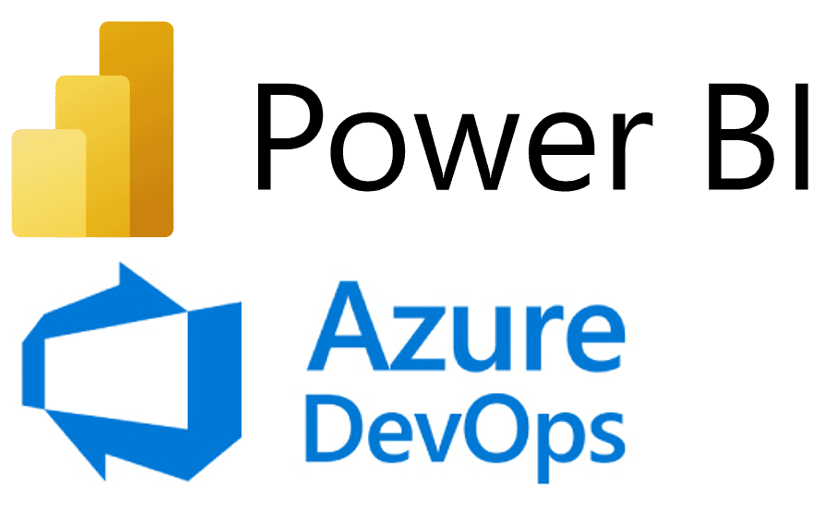Maximising the Effectiveness of Your Pull Requests

Improve Your Code Review Process and Boost Team Productivity with efficient Pull Requests🚀
Pull requests are an integral part of the software development process, allowing team members to review and collaborate on code changes before they are merged into the main project. Not only do pull requests facilitate code review and improve code quality, but they also provide a way to track changes and ensure that every change is properly documented and accounted for.
In this article, we’ll discuss five ways that can help create effective pull requests and how we use these guidelines to help teams become more efficient.
By following these guidelines, you can improve your code review process and boost team productivity.
Whether you’re new to pull requests or an experienced developer, these tips will help you make the most of this powerful tool.
Make sure the code is ready for review
Before submitting your pull request for review, it’s important to ensure that the code is ready for others to review. This means that you have done a first self-review to catch any obvious errors or issues and that the code has been tested locally to make sure it builds and functions as expected.
In addition to testing the code, it’s also a good idea to include tests with your changes, if applicable. This helps to ensure that the code is robust and maintainable, and it can save time during the review process by catching any regressions or unexpected behavior.
Finally, make sure that the code is properly formatted and follows the project or team conventions. Using tools like linters and formatting tools can help automate this process and ensure that the code is consistent and easy to read. As we’ll discuss in the next section, using tools to facilitate the review process can greatly improve efficiency and make the process more enjoyable for both the author and the reviewers.
Optimizing the Code Review Process with the Right Tools
Code review tools and automation tools can greatly improve the efficiency and effectiveness of the review process. There are a variety of tools available to help with various aspects of the process, such as formatting and linting code, running tests, and automating tasks.
Code formatting tools, such as Prettier and ESLint, can help to ensure that the code is properly formatted and follows style guidelines. These tools can be integrated with other tools, such as Husky, to automate the formatting process and ensure that the code is always properly formatted before it is committed.
In addition to code formatting tools, many other automation tools can help streamline the review process. For example, you can use tools like CommitLint and Commitizen to help enforce consistent and meaningful commit messages. This can make it easier for reviewers to understand the changes being made and the reasoning behind them.
There are also tools available to make it easier to work with pull requests from the command line, such as GitHub CLI and hub. Or, if you prefer a graphical user interface, you can use a tool like Tower or a plugin for your code editor or IDE, such as the GitHub plugin for Visual Studio Code or the GitHub integration in JetBrains IDEs.
By using these types of tools, you can automate many of the tasks involved in the review process and save time and effort for both the author and the reviewers.
Crafting Effective Pull Request Descriptions
Writing clear and concise descriptions for your pull requests is crucial to the success of the review process. A well-written description helps reviewers understand the purpose and intent of the changes, and it can also make it easier to track and reference the changes later on.
One way to ensure that your descriptions are clear and concise is to use templates. Many code review platforms, such as GitHub, allow you to create templates for pull request descriptions. This can save time and ensure that you include all the necessary information. Here is an example template that includes some key elements:
- Problem: Describe the problem that the changes are addressing.
- Solution: Explain the approach taken to solve the problem.
- Testing: Describe how the changes were tested and how the feature can be tested by reviewers.
- Important notes: Highlight any particularly important or critical parts of the changes that reviewers should be aware of.
- Links: Include relevant links, such as links to Jira tickets or Confluence docs.
In addition to using templates, you can also use media to provide context and information for your pull request descriptions. For example, images such as screencasts, GIFs, and videos can help demonstrate how the changes function or highlight specific parts of the code. There are many tools available for creating media for your pull request descriptions. While I use and recommend CleanShot X, there are also many great free alternative tools available. Some examples include GIF Brewery for GIFs and Screencastify for screencasts and videos. Just be aware of the size limitations for media that can be added to pull request descriptions on platforms like GitHub.
By following these guidelines and using tools to create clear and concise descriptions, you can make the review process more efficient and effective.
Keep pull requests small and focused
Large, complex pull requests can be difficult to review and may introduce more errors. It’s generally a good idea to break up large changes into smaller, more focused pull requests that are easier to review and understand.
Code Reviews
10 lines of code = 10 discussions
1000 lines of code = LGTM

In addition to being easier to review, smaller pull requests have several other benefits. For example, they are easier to revert if the worst happens, and they allow you to gather feedback more quickly. Smaller pull requests also make for a better change log and can help you come back to a point in time to debug a bug or understand the evolution of the product.
So, whenever possible, try to keep your pull requests small and focused. This will make the review process more efficient and effective, and it will ultimately result in better code quality.
Collaborate with reviewers
Effective collaboration with reviewers is an important part of the review process. Engaging with reviewers and addressing their comments and feedback can help ensure that the changes being made are of the highest quality and meet the needs of the project.
There are a few key things you can do to effectively collaborate with reviewers:
- Respond to comments promptly: It’s important to stay engaged with the review process and address comments and feedback as soon as possible. This helps keep the review process moving and ensures that any issues are addressed on time.
- Ask for clarification when needed: If you’re not sure what a reviewer means or you need further information, don’t be afraid to ask for clarification. This can help you understand the issue better and address it more effectively.
- Be open to suggestions for improvement: Reviewers may have suggestions for how to improve the changes you’ve made. It’s important to be open to these suggestions and consider them carefully. While not every suggestion will be right for your project, being open to feedback can help you create better code.
- Close open discussions if they are no longer relevant: If a discussion is no longer relevant or has been resolved, be sure to close it out and leave a comment acknowledging that the issue has been addressed. This is important for maintaining an organised review process and avoiding unnecessary back-and-forth.
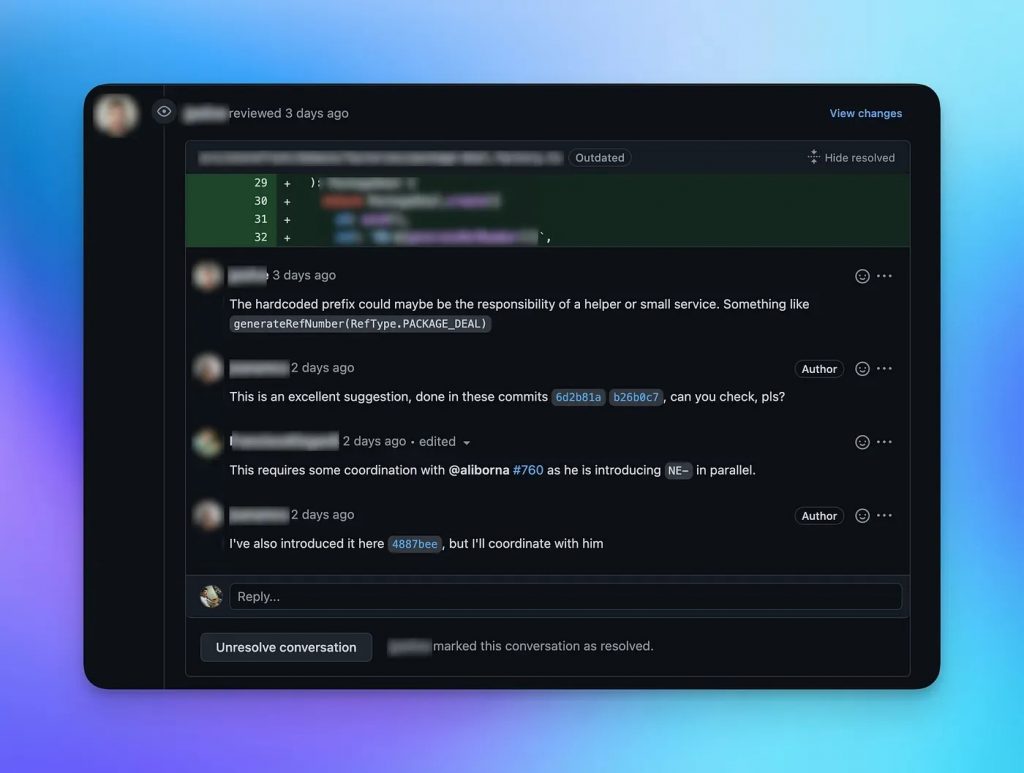
In addition to written comments, emoji reactions can be a useful way to provide feedback on discussions if words are unnecessary. For example, you can use a thumbs-up reaction to show approval or a question mark reaction to show that you need clarification.
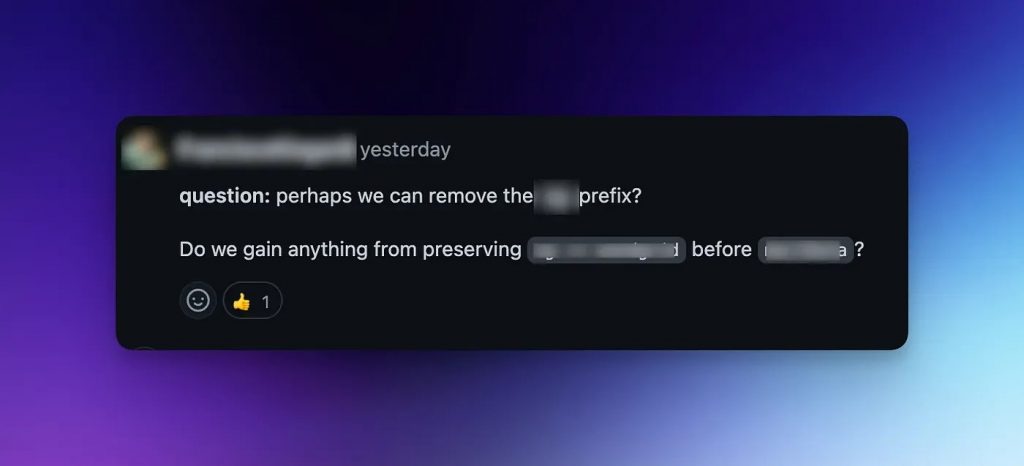
Conclusion
In this article, we covered a few steps for writing effective pull requests. We discussed the importance of making sure the code is ready for review, using tools to facilitate the review process, crafting clear and concise descriptions, keeping pull requests small and focused, and collaborating with reviewers. By following these guidelines, you can improve your code review process and boost team productivity.
Find out more about our solutions or attend one of our webinars.